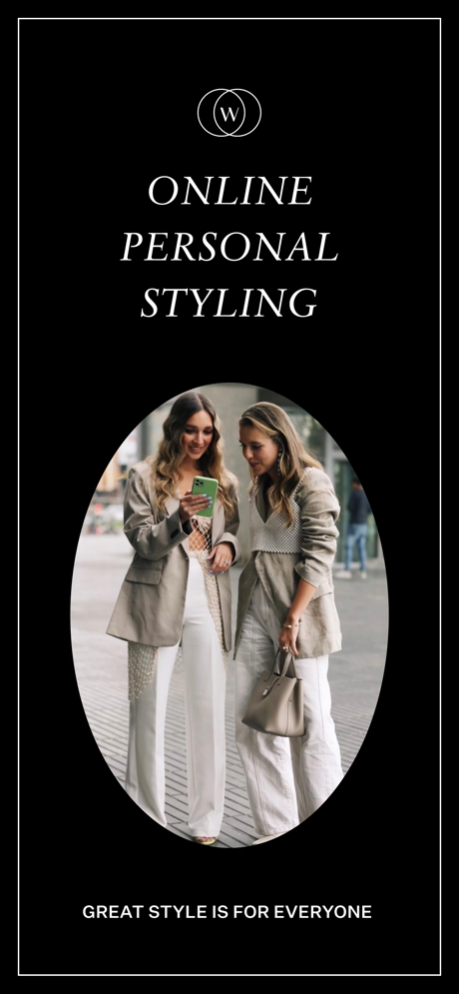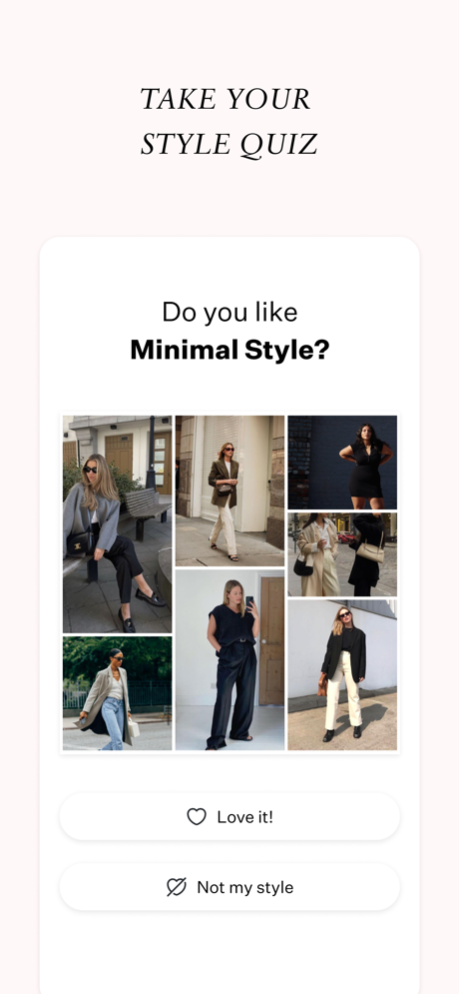Wishi - Premium Styling 11.1.1
Continue to app
Free Version
Publisher Description
WISHI app offers online personal styling. Booking a WISHI personal stylist is simple and affordable, once you chose the right personal stylist for you, an online styling session will begin in which you will provide all the information needed and the stylist will work with you to find the right look for each event.
Looks can be created from clothes you already have in your closet or by adding the final touch with a little bit of online shopping for unique items - it's your choice.
HOW WISHI WORKS
WISHI is a community of hundreds of stylists. Tell us about yourself, and we’ll connect you to the right ones who help put together your unique looks.
1. We match you with your personal stylist.
We’ll match you to 3 stylists who best get your vibe. Book one to get started.
2. Receive looks personalized to your style and budget.
3. Buy what you love.
Your stylist will send you a Mood Board to kick off the session that best expresses their vision for the session — from there you'll receive 2-5 Style Boards with the option to revise (two times) until you find the perfect look.
Why people love Wishi
- Look great without going over budget - WISHI stylists know how to find perfect items to complete a look for you.
- Too busy to shop - save time by having your stylist find the best items for you to buy online.
- Get ready for big events - from weddings, to important dates, or job interviews, WISHI stylists will help you get the right look.
- Go out with your best foot forward - Stylists can create unique and amazing looks for you, no matter the occasion.
- Vacation Ready - pack the right items for your next vacation; focus on great clothing items and accessories that can create multiple looks.
- Help stay within dress code - Get the right outfit for events you are unfamiliar with like a business meeting out of the country or a traditional wedding somewhere far far away.
- Spend less time staring at your closet - wonder "what should I wear?" no more! Get ready right away on a daily basis with the help of a Wishi stylist.
THE WISHI STYLING SESSION
Professional Stylists - Our stylists come from all sorts of backgrounds -- from editors at Vogue, celebrity stylists, to fashion’s biggest influencers, we have the right style match for you!
Personal Guidance - Help your stylist get to know you and your preferences with one-on-one chats.
No Splurge Necessary - You can ask for purchase recommendations, work with what’s already in your closet, or a mixture of both.
Our goal is to get you looking and feeling great. We have a 100% satisfaction guarantee rule, so if you don't love what you've gotten, we'll set you up with another stylist of your choice.
Try a WISHI session today. It’s like having a Personal Stylist in your pocket -- we know you're going to love it!
Mar 27, 2024
Version 11.1.1
Bug fixes
About Wishi - Premium Styling
Wishi - Premium Styling is a free app for iOS published in the Food & Drink list of apps, part of Home & Hobby.
The company that develops Wishi - Premium Styling is Hila Angel. The latest version released by its developer is 11.1.1.
To install Wishi - Premium Styling on your iOS device, just click the green Continue To App button above to start the installation process. The app is listed on our website since 2024-03-27 and was downloaded 6 times. We have already checked if the download link is safe, however for your own protection we recommend that you scan the downloaded app with your antivirus. Your antivirus may detect the Wishi - Premium Styling as malware if the download link is broken.
How to install Wishi - Premium Styling on your iOS device:
- Click on the Continue To App button on our website. This will redirect you to the App Store.
- Once the Wishi - Premium Styling is shown in the iTunes listing of your iOS device, you can start its download and installation. Tap on the GET button to the right of the app to start downloading it.
- If you are not logged-in the iOS appstore app, you'll be prompted for your your Apple ID and/or password.
- After Wishi - Premium Styling is downloaded, you'll see an INSTALL button to the right. Tap on it to start the actual installation of the iOS app.
- Once installation is finished you can tap on the OPEN button to start it. Its icon will also be added to your device home screen.